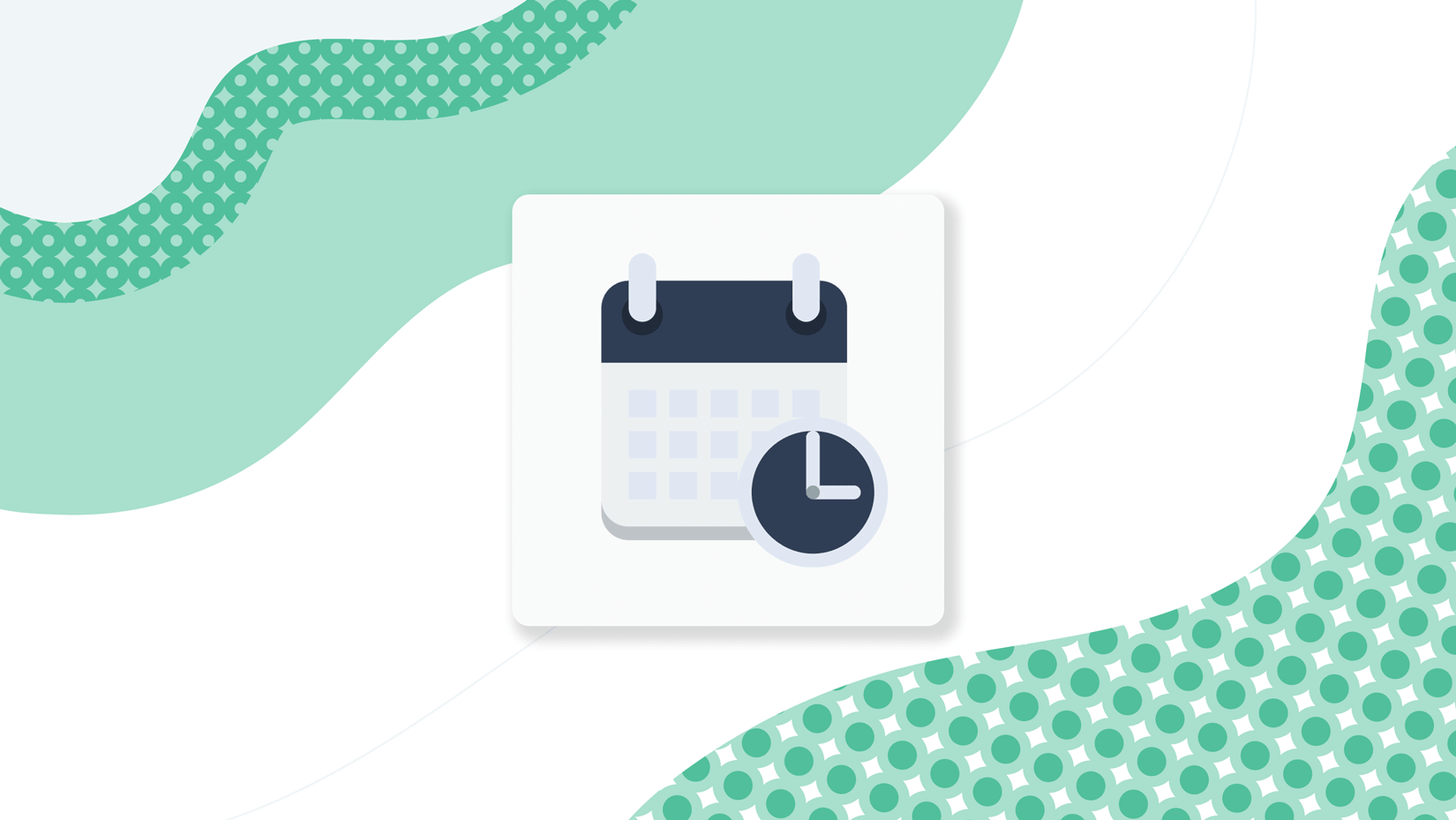PostBeyond’s Auto Queue helps your busiest employee advocates build their social presence in an easy and automated way.
Employees in customer-facing roles like sales, consultants, advisors, channel partners and executives are busy since most of their time is spent interacting with customers. Employee advocates recognize how powerful social media is for staying top-of-mind with clients but time is always limited.
When we spoke with our customers about different ways to activate their employees on social media, one pattern kept coming up: automation. Customer-facing teams are juggling a handful of responsibilities and they don’t always have time to be on social media.
On the flipside, program admins were also frustrated having to notify their employees every time they wanted them to share new content. While employees recognize that it’s beneficial to be active on social media, they needed more guidance.
To solve these challenges, we introduced Auto Queue – an easy yet powerful functionality to automatically keep your employees’ social media presence buzzing so they can focus on customer conversations.
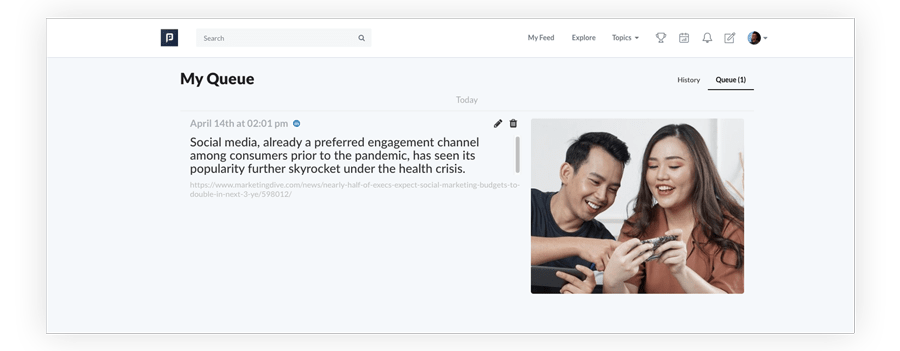
More time saving, less time wasting
Auto Queue automates the manual work associated with finding, sharing and scheduling posts for social media.
Once you have a post that you’d like your employees to share, you can automatically post on behalf of your employees. Your employees won’t have to spend time shifting through various articles. They can just set it, forget it and build their social presence automatically.
As a program admin, you can automatically queue key content items such as company announcements, major marketing campaigns or webinars for your employees to share.
Of course, a handful of employees still want full control over building their social presence. Auto Queue is completely optional and both program admins and employees have the option to activate this feature.
Here are three use cases that customers can enable Auto Queue for.
1. Partner Advocacy
According to Forrester’s Jay McBain, 75% of global demand flows through indirect channels. Your channel partners are an untapped opportunity to reach customers and build demand on social media.
Typically, companies have many partners, so they need a way to ensure that everyone can get the content out to their social media accounts while staying on message. Channel partners work remotely, are globally dispersed and disconnected from the brand. Sometimes, they may unintentionally go rogue on social media by misspelling the brand, misusing phrases or post the wrong content.
Program admins and channel marketing managers can push content out with pre-written messages to their partners’ social media accounts. Channel partners can automatically build their personal social presence, while organizations can easily market through them.
2. Busy Employees
Whether you’re in sales or consultancy, employees in customer-facing roles are often too overwhelmed with meetings and conversations. They know they need to be on all the channels their potential customers are on, especially social media. However, social media becomes an afterthought and they forget or are too swamped with building their social media presence consistently.
Low touch users can now have the option to have content pushed to their social channels on behalf of their Program Admins. Prioritize the most compelling pieces, such as company announcements or marketing campaigns. That’s because employees shouldn’t queue every piece of content.
3. Executive Activation
Executives see the value in being the company’s face on social media but they’re either too busy or lack the understanding. Not every executive has the capacity to build a game-changing company and grow a massive Twitter following like Elon Musk. Most executives have to rely on their marketing or communications team to help craft their social presence.
Program Admins can share content on behalf of their executives, which increases social reach and engagement due to their larger networks.
How Auto Queue Works
Users
- Can opt into posts added to their queue by admins.
- When an admin pushes a post to employees’ queues, it will go to their next available queue time.
- Users are notified when a post is added to the queue. They can then edit the post or delete it from their queue.
- When a queued post fails to be shared, the user is notified to relink their account.
- New ‘My Shares’ page replacing the current modal.
Program Admins
- Turn on Auto-Queue within your instance. Turning this on pushes an in-app notification to users.
- Push content to the queues of users who opted into this feature. Posts will be scheduled for their next available queue times.
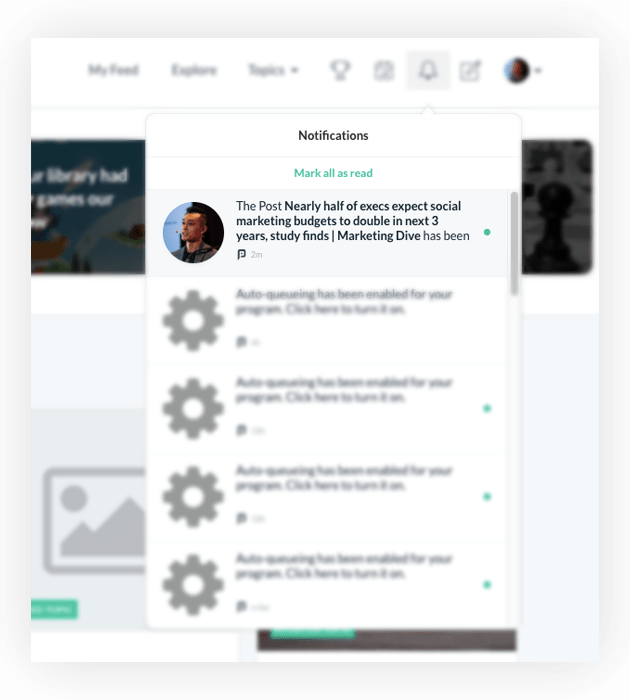
Get started with Auto Queue
If you’re a PostBeyond customer, you can start saving time and steps with Auto Queue today. Or, if you’re new to employee advocacy, then click here to see how PostBeyond can power your employee advocacy.