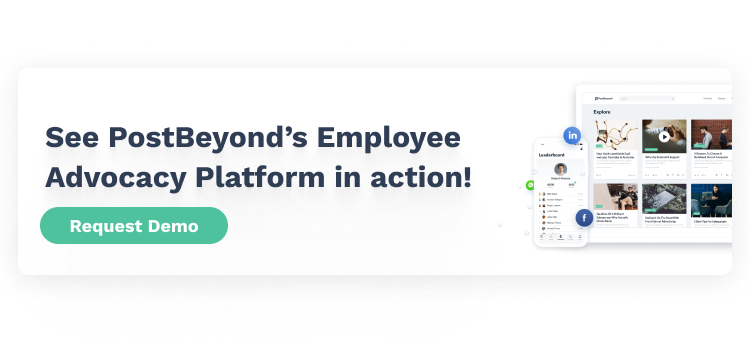We’re excited to announce the latest set of features now on PostBeyond: Campaigns and Dynamic UTMs/CIDs!
Today, attribution and reporting are in every marketer’s creed.
It’s not just an issue of knowing the general health of your employee advocacy program, but how specific activities impact each of your marketing initiatives throughout the year.
So, we set out to equip you with the tools to measure how specific employee advocacy activities were supporting your wider marketing campaigns and goals.
To that end, we added campaigns and dynamic UTMs/CIDs to PostBeyond.
Starting today, you can create campaigns for both Google Analytics and Adobe Tag Manager all from within our platform. In turn, you can align each campaign in PostBeyond to how you report results in Google Analytics and Adobe Analytics.
This equips you to see which specific posts in the PostBeyond library are driving traffic and/or engagement to your target asset (e.g., a landing page, downloadable, etc).
Before this update, all activity coming from PostBeyond was associated with a single campaign in Google Analytics and Adobe Analytics. You couldn’t see what specific pieces of content were driving the results, you only knew it was coming from employee advocacy in a general way.
But now, you can dig into seeing exactly what posts on PostBeyond are driving results – and how they’re impacting your wider marketing goals. With these new capabilities, you can unlock more gains from employee advocacy through granular visibility and real-time optimization.
Optimize Employee Advocacy to Drive Marketing Gains in Real Time
In PostBeyond, you can already gauge the overall value of your employee advocacy program by measuring earned media value (EMV) as well as the reach and engagement of specific posts on LinkedIn, Twitter, and Facebook. You get a macro, high-level look at your program.
But now, you can dig a step deeper by seeing how employee advocacy supports your marketing campaigns in real-time.
So, for example, you can see which specific posts from PostBeyond are generating good leads on a target landing page. That visibility can give you insights on the types of posts (or content) that are working for that specific marketing asset.
This unlocks the ability to optimize your employee advocacy program in real time to align with your wider marketing goals. So, you can create new posts similar to those that are performing, and mobilize more employees to share or engage posts that are driving results.
Moreover, you’ll see these insights in Google Analytics and Adobe Analytics. So, the wider marketing team can leverage these insights too.
Increase Visibility of Program Success at a More Granular Level
With dynamic UTMs/CIDs, you can now see how your employee advocacy program supports specific marketing initiatives.
Strategically, this gives you a deeper look at which specific employee advocacy campaigns are driving marketing results. It gives you more accurate insights for determining ROI and KPIs.
It also uncovers insights that you can use to improve other parts of your marketing, especially content. So, for example, you can see what content best resonates with your audiences and drives relevant results. In turn, you can invest more in that successful content.
Overall, campaigns in PostBeyond equip you to align and sync employee advocacy to each individual marketing goal in a clear, measurable way.
How Dynamic UTMs/CIDs and Campaigns Work:
Program Admins
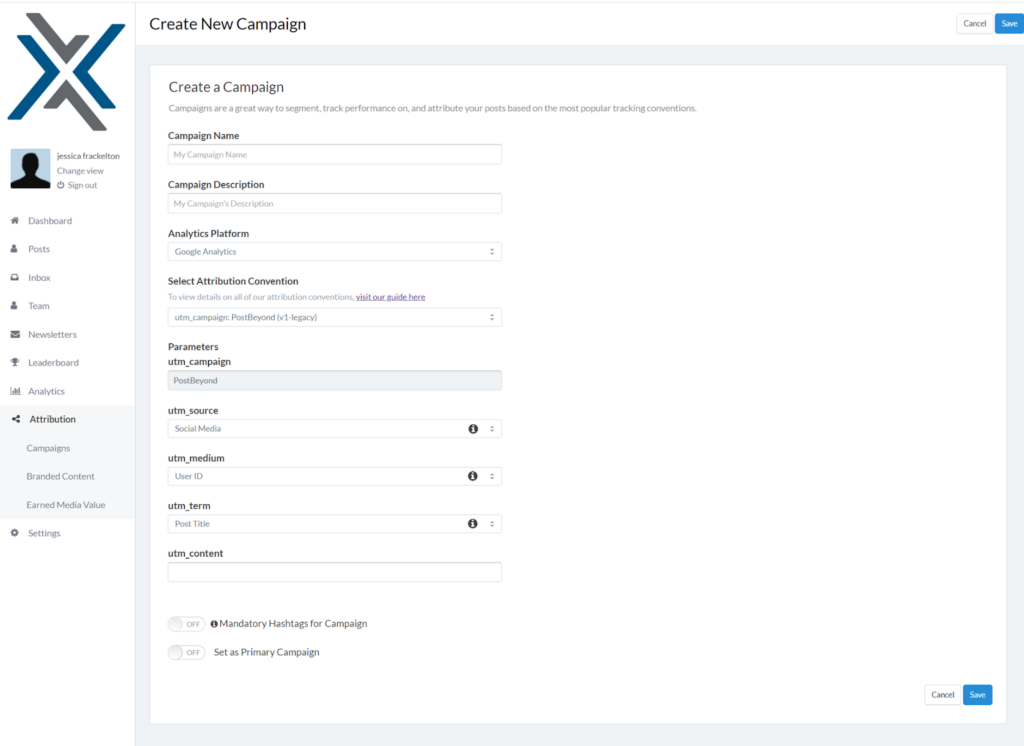
You can create, manage, measure and archive/sunset campaigns with dynamic UTMs/CIDs all from within PostBeyond. This will allow you to view these campaigns in Google Analytics and/or Adobe Analytics. You can put one or multiple posts under a designated campaign.
In addition, admins can also enforce mandatory hashtags to their campaigns. This ensures that your advocates apply your best practices for increasing visibility on social.
You can also view the analytics of your campaigns in PostBeyond. Viewable metrics include shares, potential reach, click-throughs, likes, comments, and re-tweets/re-shares.
Marketing Managers and Teams
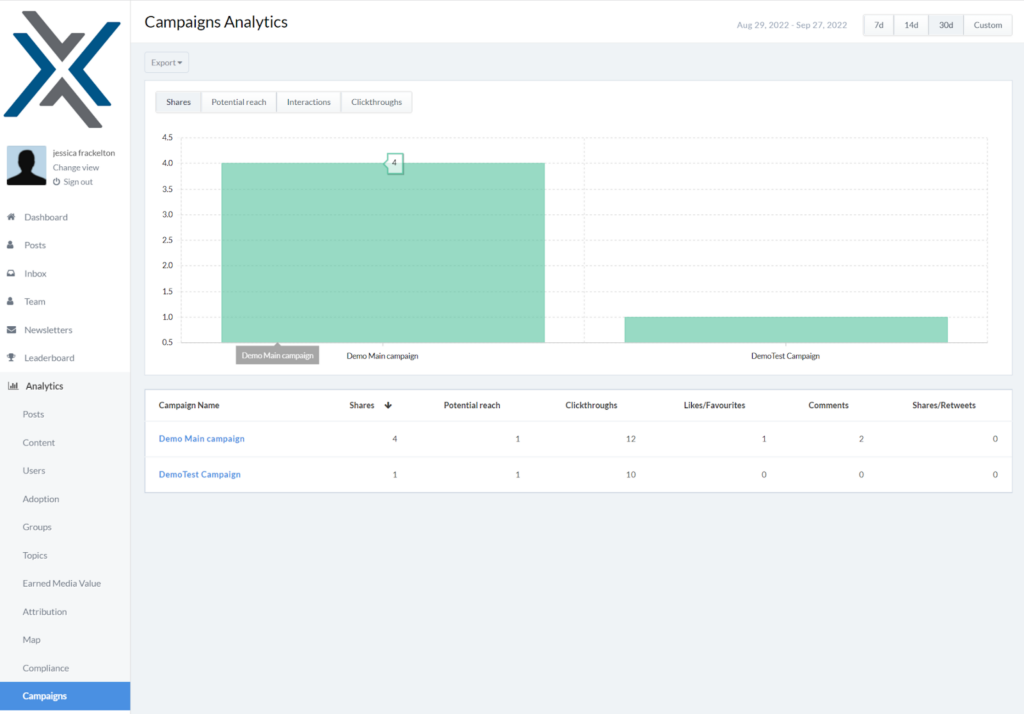
You can align attribution from PostBeyond to how you structure your marketing reporting in Google Analytics and Adobe Analytics. This equips you to optimize employee advocacy for individual marketing goals and get a deeper understanding of program ROI.