Did you know that 23% of the internet runs on WordPress? That’s 60 million sites. And that number increases every day. Holy WOWZA! P.S. Check out this infographic from WP Engine on WordPress – it moves!
WordPress first started getting developed in 2001 and launched in 2003 as a blogging platform. But it’s now evolved into a complete website solution that many businesses use every day. As they should.
Why run your website on WordPress?
There’s this good article from John Rampton on Entrepreneur.com that outlines 25 reasons why your business should run on WordPress. I’ll kind of summarize my main points on why we like using WordPress at PostBeyond:
- It’s flexible and easy to use: Not everyone on the marketing team is comfortable with coding, and they shouldn’t have to be. On the flip side, our dev team shouldn’t have to spend a ton of time working on our external website. So WordPress offers a lot of flexibility for non-coders by having a lot of plugin functionality. If you know HTML and CSS, you can do even more.
- It’s easy to customize: Sometimes you need your site to look a certain way, or do a certain function, like integrate with some of your existing software. WordPress plugins and themes make sure that your creating a powerful marketing tool that seamlessly integrates within your marketing process.
- It’s search engine friendly: As John pointed out in his article, Google’s Matt Cutts endorses WordPress as a CMS and even uses WordPress for his personal blog. WordPress built a clean code that’s easy to crawl, making it a great choice for an SEO friendly content management system.
- It’s great for multi-user teams and well organized: WordPress has different permission levels, and can be used with multiple accounts. The scheduling features and other organizational features makes it super simple for a large team to collaborate within WordPress.
And all of these great reasons are why we decided to integrate PostBeyond directly with WordPress!
The PostBeyond Plugin is Now Here!
We’d like to announce today our newest feature, the PostBeyond Employee Advocacy WordPress Plugin!
By installing the PostBeyond plugin in your WordPress CMS, you’re able to directly push latest posts and content to your PostBeyond app at a click of a few buttons.
You can select your post category, social networks to push to, whether or not it’s editable by users, all your different user groups, and start and expiry date of the post within your PostBeyond Dashboard.
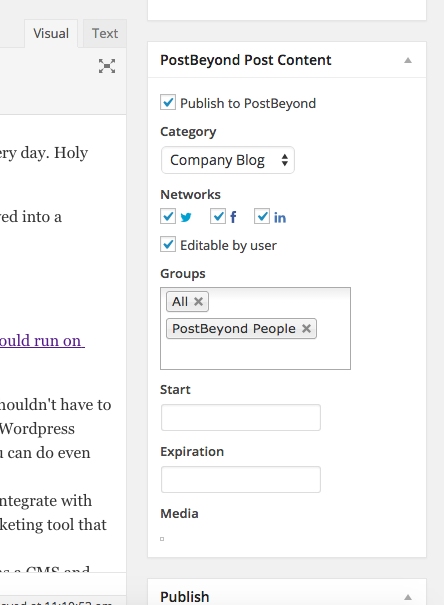
When you hit publish in WordPress, the post communicates directly with our API and sends it off to your dashboard. Awesome!
How to install the PostBeyond Plugin on your WordPress Site
The plugin is super simple to set-up:
- In the WordPress Plugin directory, search for PostBeyond and click install (if you need to upload this via ftp/sftp, you can find the plugin and download it here).
- Then, go under your installed plugins, find PostBeyond in your plugin list, and click activate.
- Once you’ve done this, you’ll need to go find your PostBeyond API token within your PostBeyond Admin Dashboard.
- Go to your admin dashboard, under Settings, then Company. There’s a button labeled “Show API Token” on this page. Click that, and copy the API Token.
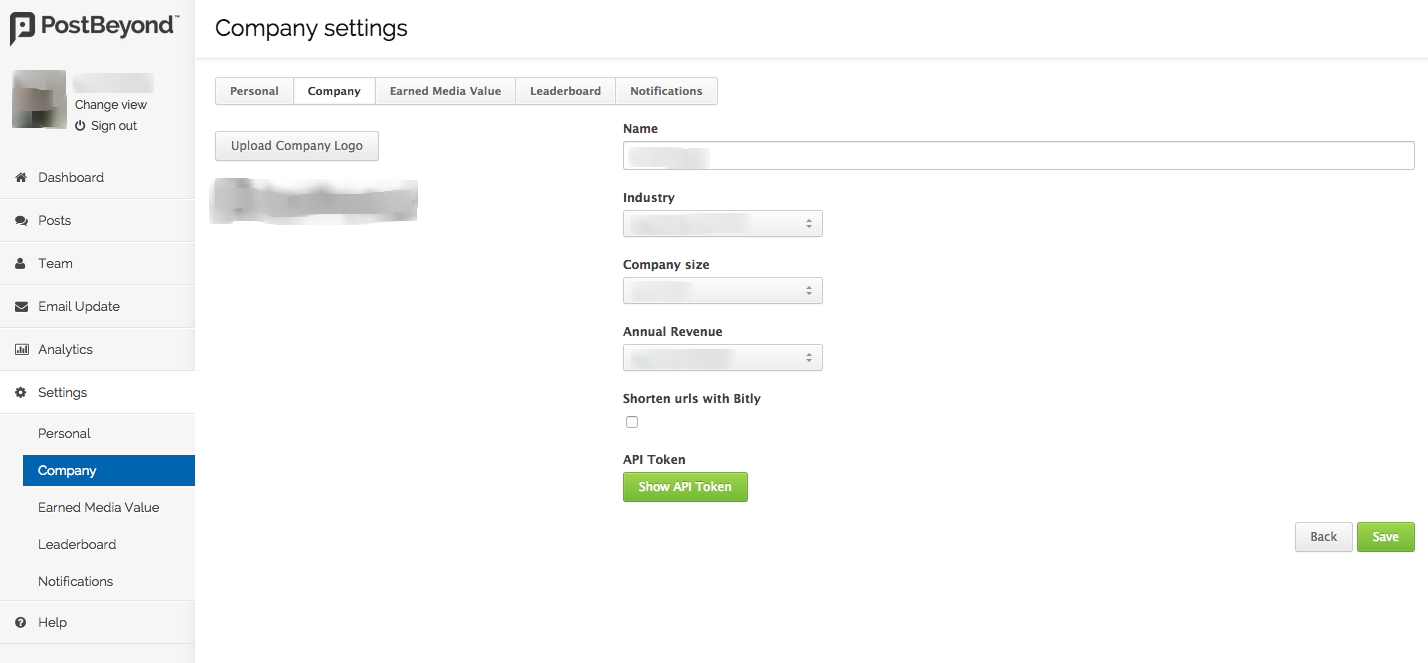
- In your WordPress Dashboard, you’ll find the PostBeyond plugin under Settings. Enter your API Token here, and click Save.
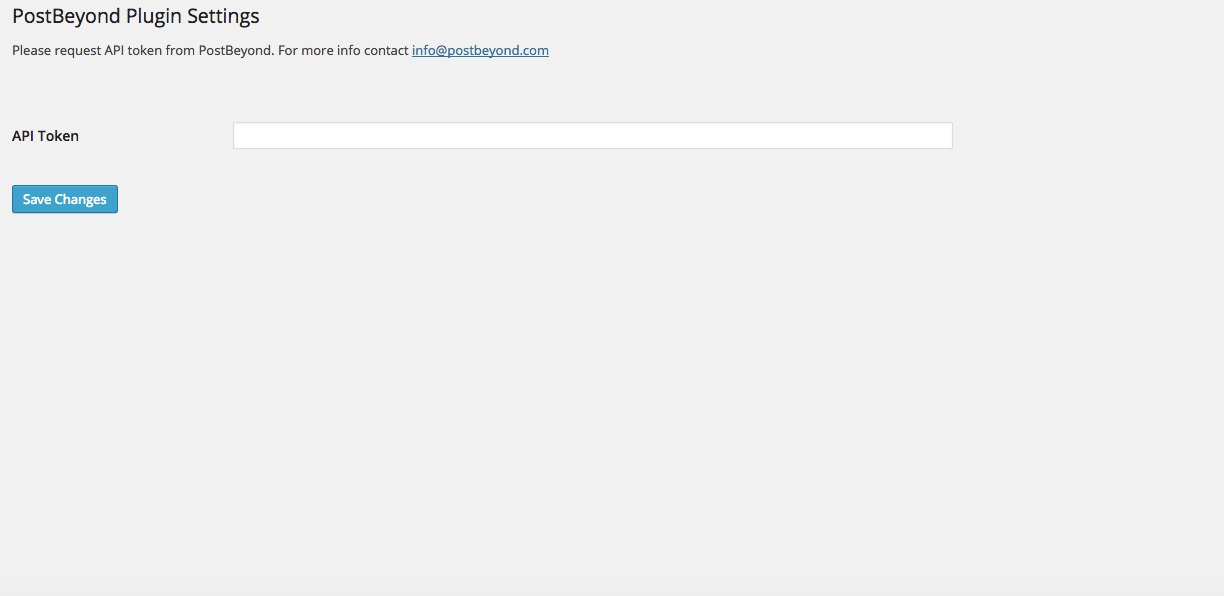
Voila!!! Your WordPress CMS is now communicating with PostBeyond, and your latest posts will appear right in your PostBeyond dashboard for your users to share.
If you have any questions, or need any extra help to install this plugin, please let us know!




